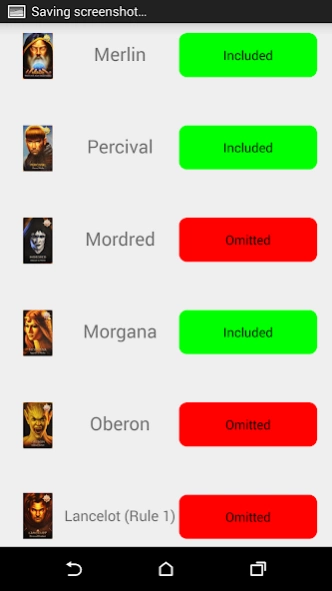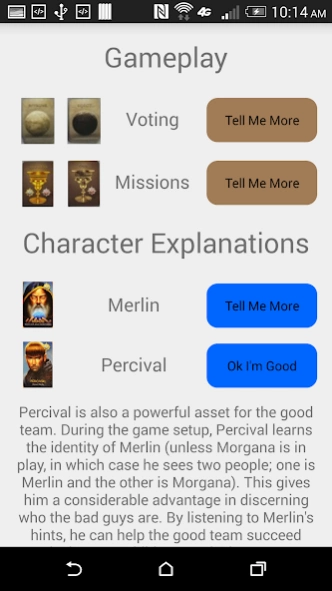Avalon Narrator 2.0.8
Free Version
Publisher Description
Avalon Narrator - This app helps you with the rules and setup of the game The Resistance Avalon
Avalon Narrator is the perfect tool for someone who plays the game The Resistance Avalon. If you are new to the game, it provides a handy cheat sheet for familiarizing yourself with the general gameplay, the roles involved, and some of the optional features of the game. Aside from that, Avalon Narrator helps complete one of the more tedious parts of any game of Avalon; the instructions reading. With an extremely simple interface, simply choose the characters you have included in your game, and press go! The rest of the work will be done by the app; it will read the instructions clearly, and without the possibility of someone giving away which role they have been assigned. Stay tuned for updates as this app is the first app ever made by the developers, and we're sure to improve on it! If you had the previous listing of this app, welcome back! My development computer broke down and crashed, and I lost my Google signing key, so it won't let me update the app unfortunately. This new version is the exact same as the old one, with a small bug fix. Enjoy!
About Avalon Narrator
Avalon Narrator is a free app for Android published in the Strategy & War Games list of apps, part of Games & Entertainment.
The company that develops Avalon Narrator is Kevin Conley. The latest version released by its developer is 2.0.8.
To install Avalon Narrator on your Android device, just click the green Continue To App button above to start the installation process. The app is listed on our website since 2020-11-17 and was downloaded 20 times. We have already checked if the download link is safe, however for your own protection we recommend that you scan the downloaded app with your antivirus. Your antivirus may detect the Avalon Narrator as malware as malware if the download link to com.koins.avalonapp is broken.
How to install Avalon Narrator on your Android device:
- Click on the Continue To App button on our website. This will redirect you to Google Play.
- Once the Avalon Narrator is shown in the Google Play listing of your Android device, you can start its download and installation. Tap on the Install button located below the search bar and to the right of the app icon.
- A pop-up window with the permissions required by Avalon Narrator will be shown. Click on Accept to continue the process.
- Avalon Narrator will be downloaded onto your device, displaying a progress. Once the download completes, the installation will start and you'll get a notification after the installation is finished.